The Magic Of Windows Clipboard!
 |
| Bethany Cirlincione on Unsplash |
Microsoft Windows Clipboard! Make office life easier! (Quick Post)
Doing clerical work as a profession can get pretty repetitive and a lot of actions depend on the reputable copy and paste shortcuts or functions. Even in everyday life we copy and paste in letters, essays, cards, and pretty much any editing we do. On Windows, there is another way, and it can save you a ton of time in the workplace and in some instances, with anything else that you may be doing.
My Story
 |
| Linus Sandvide on Unsplash |
I was doing my daily work on the job, (copying and pasting a bunch of templates I like to use), when I realized, this is taking too long. So I browsed around on the phone for a faster way than using the copy shortcut (CTRL + C) and paste (CTRL +V). It sounds pretty easy already, but clicking around and hitting shortcuts can be time consuming. So, on my phone, I copied a link and when I went to paste it ...😱 EUREKA! I completely forgot about the clipboard "copies" our phone automatically stores on our phone's copy feature. I had found that Windows has the same exact feature!
Why is it faster
It can be faster in most situations than your standard copy/paste and here's why. Let's say you copy some of the same numbers, templates, words, dates, etc. over and over again. With clipboard, you don't have to find that common variable anymore and you can just scroll down a list when launched! A single click to paste opposed to repetitive copying.
How to use Windows Clipboard
As far as memory serves, Windows clipboard has been around since Windows XP. With the idea that most people have Windows 10 now, especially since it comes pre-installed in most computers and was free at some point. I will go over how to use it in Windows 10.
- Hold down the Windows button and press the letter V (Win + V) Reference image 1-1
- Click "Turn on"
- Let it do it's thing and your all set.
Now every time you copy something using right click + copy or CTRL + C you will save to that clipboard (Reference image 1-2). It also comes with some neat features like the ability to pin (save) a specific copy or to delete it!
Productive
Hopefully this short post helps you get more productive! I can attest that for myself, it has helped leaps and bounds! It not only improved my efficiency but it made things much easier!
Reference image:
 |
| 1-1 |
 |
| 1-2 |


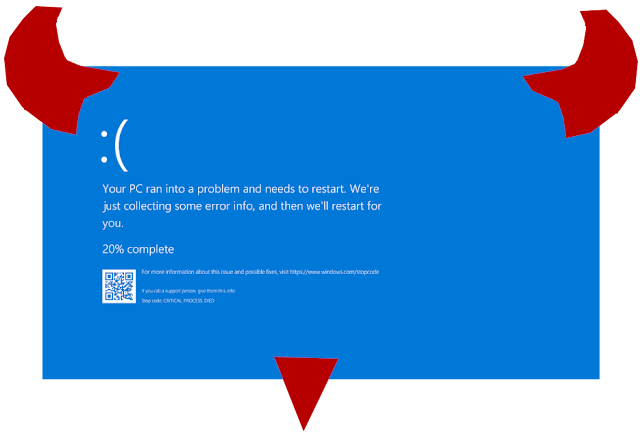
.jpg)
Comments
Post a Comment