The School From Home Survival Guide! Round Two!
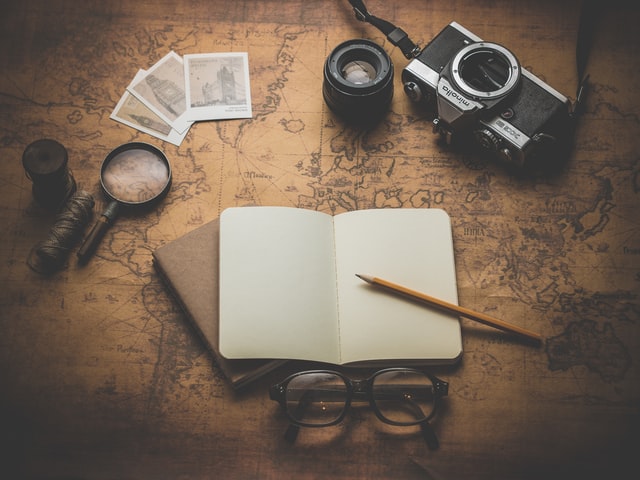 |
| Photo by Dariusz Sankowski on Unsplash |
The School From Home Survival Guide! Round Two!
It's that time of year again! School is starting and students, as well as, parents are preparing to learn again. Brighter futures lie ahead. This year however is very different than the 2020 catastrophe and even more different than the years prior due to the changes in the COVID-19 progression.
We are currently living in hybrid ways of learning where some schools have in-person learning, in-person with restrictions, half and half virtual learning, and 100% virtual learning. It's a little hard to manage but we need to do what we need to do for our children.
This survival guide is essentially a Ridiculously Ben re-run episode for virtual classes only. It'll contain everything I've learned all in one place and with some extra bonus content. As this is going to be a long post, I'll make a little index for us!
Disclaimer: This guide is for those who believe that COVID-19 exists and that it is harmful or for those who have the opportunity to have their child go to school virtually. It is not meant to scare anyone or offend anyone. Please keep in mind this guide was made in hopes to help people and does not push an opinion.
Virtual Learning This Year
 |
| Photo by Pixabay from Pexels |
- The district has their hands in a lot of the company's processes
- Most if not all teachers are retired teachers who are also substitutes, accredited, or certified
Pros
- Your child will not be physically around other people. This will reduce the risk of contracting the COVID-19 virus.
- No time consuming health checks with in-person learning needed.
- Peace of mind of your child being close by and safe.
- Able to monitor what is being taught.
- Teachers are flexible, understanding, and have office hours available for parent and students.
Cons
- Education time is limited. You technically loose about 2 hours or more of what your child would normally experience in an in-person environment.
- Your child may be grouped up with children in a 2 to 3 grade level bracket. This means, your 3rd grader can be grouped up with 1st and 2nd graders depending on the demand in your district.
- You are not a part of the specific assigned school anymore until you decide to return to in-person classes. This is temporary however... hopefully.
- You loose special classes and dual immersion. This would be, but not limited to, robotics, coding, music, art, PE, etc.
- No sports.
- Class sizes can be pretty big.
- Teacher assignment can change within the first two weeks. This can be a pro, as your child may be with more children within the same grade level!
Take Action Now!
 |
| Photo by Vlad Chețan from Pexels |
Look for Workbooks: Find some fun workbooks or even find out what workbooks the in-person classes are using. This is crucial. It makes your child practice and stay on top of what's being taught in-person that can be lacking in your virtual class. Tip! Some workbooks can be found free or discounted on Facebook parent groups, ThriftBooks, or on E-Bay. They may be a little used, but still helpful and better than nothing.
Add the extras: Aside from the normal tasks the virtual teacher has set aside, make your own. Make a check list or a fun chart with your child for what they need to focus on for the time they are not in virtual class. This would be the curriculum that is absent from the class. For example, do some karaoke, drawing, dance to some music, or even run in place and do some jumping jacks.
First time doing school from home? No Problem!
First you'll need a comfortable and and age appropriate desk and chair for your child. It is ill advise to have your child on a couch, bed, or anything other than suggested, as it becomes a distraction. Next, if the school does not provide a device, make sure you have a suitable and newer device with a camera. In the following link I'll suggest some affordable samples. Lastly, you have your device, get used to Google's features, book marks, chrome tabs, and auto-fill features. For more information in detail, please review the following blog post: School From Home Help For Parents
Keep your child safe with computer safety
 |
| Photo by Franck on Unsplash |
Number Two: Prepare their computer. Restrict usage and set them up with their own profile. Instructions can be found here: Setting up a profile
Number Three: Set up the browser with restrictions. Turn on and off features you feel can be hazardous and turn on safesearch features. For a more in-depth view on how to get this going, review the following link: Computer Safety For School From Home
Making things comfortable
 |
| Photo by Roberto Nickson on Unsplash |
Specifically for the parents
This has got to be one of the hardest parts. As parents, we have our hands metaphorically and literally in almost every aspect of our children's life. Normally however, school should be handled by the school and home with home. As parents during a virtual class, we must evolve, adapt, and become hybrid parents and educational professionals. This creates a really hard border between helicopter parenting and actually getting some progress done! I highly encourage you to read my post specifically about this, found here: School From Home: Helicopter Parenting Is Back!Monkey see, monkey do
 |
| Photo by Paulette Vautour on Unsplash |


.jpg)

Comments
Post a Comment